
welcome to the BEJ blog!
here we dive deep into all things website strategy & design tips for wedding pros.
Wondering why your site isn’t working?
Take the Quiz to find your next step:

How to add an author bio on your blog posts in Squarespace 7.1

Do this first when building a new Squarespace website (my #1 design tip)
If you’ve ever tried building a Squarespace 7.1 site from scratch, I’m sure you’ve experienced how quickly your design settings can get scrambled. But after creating dozens of these sites, I finally figured out the optimal method to get started and stay organized (and basically just make your life easier).

(No-code Squarespace tutorial) Adding hover text on images

How to create a Flodesk form & add it to your Squarespace site
Let’s look out how to create a connection between these two fantastic tools, so that you can start to grow your email list without getting overwhelmed.

How to create pretty wedding galleries with the Squarespace Portfolio page
Tutorial + video to create wedding albums in SQSP using the special Portfolio format. The difference between Portfolio pages and blogs.

Upload a digital wedding program to your Squarespace site for guests to view (5 step tutorial)
5 step tutorial on how to share a QR code that leads to a digital PDF file hosted on your website! Great for wedding programs, food menus, gratuity guides, and more.

Change the style of your header in Squarespace 7.1 (new built-in features!)
New Squarespace design options allow you to change the look of your navigation bar in any 7.1 template. This video tutorial will show you how!

(No code tutorial) Squarespace accordion text using the new Accordion Block
This is a new block that's being added to all 7.0 & 7.1 SQSP sites. It's great for 'frequently asked questions' and 'read more' sections of text.

Beginner's guide to CSS in Squarespace + my 5 favorite code snippets
Even without any coding knowledge, you can use some fantastic CSS hacks in SQSP & even customize them yourself!

How to use Google Calendar and Squarespace Scheduling to book appointments & events
You can use Squarespace’s new Scheduling system to book consultations, appointments, photoshoots, weddings, tastings, meetings, or classes; and it syncs with Google, iCloud, and Outlook!

How to browse all the fonts that are available inside Squarespace 7.1
If you’ve played around with the newest iteration of Squarespace, version 7.1, you may have seen that under the Design > Fonts settings they have some pre-selected font pairings available to choose from. But what if you actually wanted to come up with your own font selections? How do you access all the fonts that are available to use? And where the heck are they keeping the option to change your navigation and site title fonts?!

Why you need a custom Error 404 Page & how to set one up in Squarespace, with 15 creative examples
If you’ve ever found a broken link, or clicked through an old viral Pin that no longer leads to anything, or misspelled some URL you heard on a podcast; then you’re familiar with the 404 error page. Even if we misplaced an outdated URL, we’ve worked hard to get visitors to our website; we don’t want to lose them now! So how do you create a more engaging error page just in case you wind up leading internet users down a broken path? Well Squarespace makes it easy!
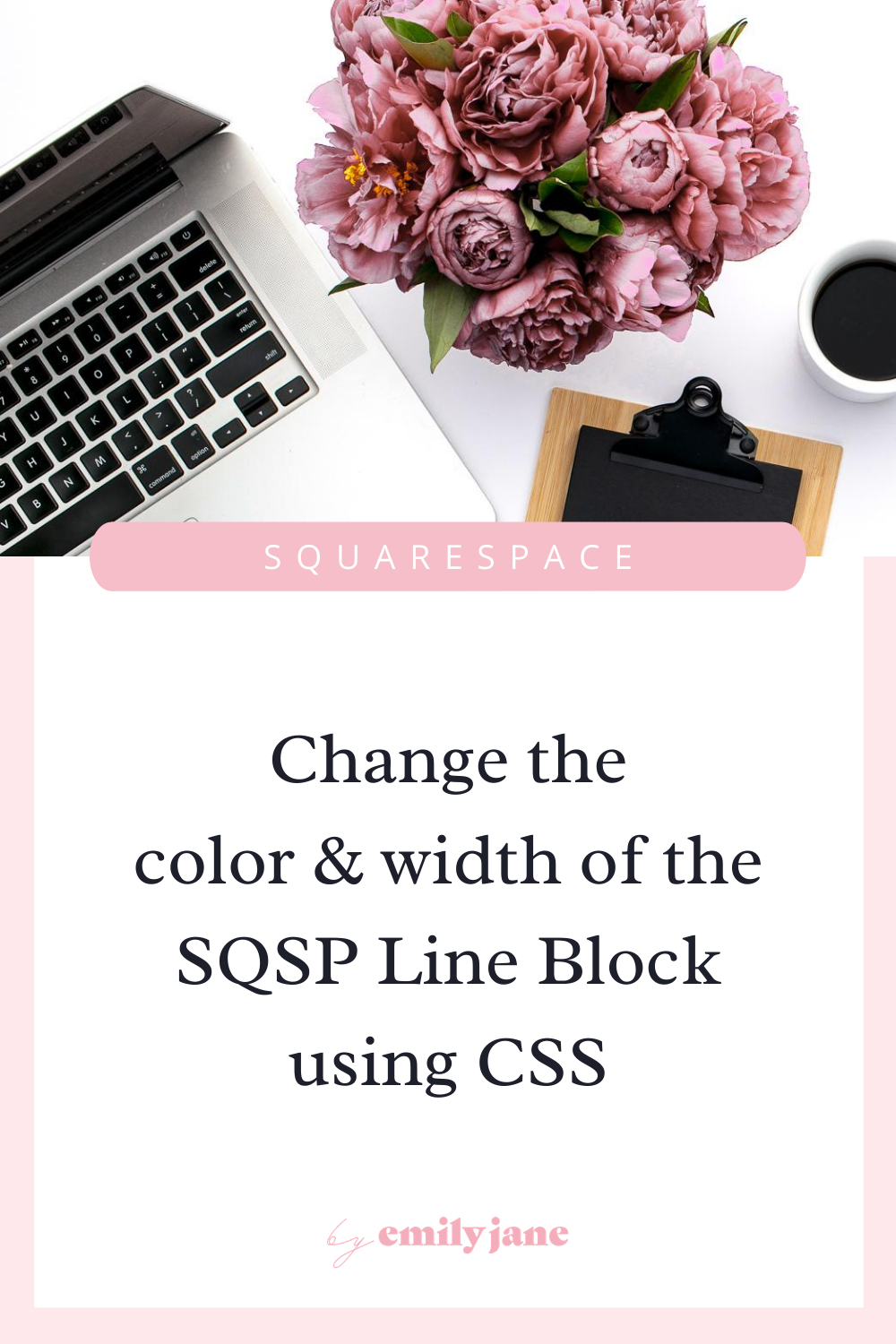
How to change the Squarespace line block’s color and width in versions 7.0 & 7.1, video tutorial
Normally if you want to change how long a Squarespace line block appears on your page, you’d have to add a spacer block next to it and drag it over. I recently found myself working on a client website where I wanted all the lines to be the same width (or length depending on how you see things, haha). I wanted all the lines on the website to take up about 75% of the typical allotted space. So I used the simple code hack below to make this adjustment! Additionally, it’s kind of annoying that in the older versions of Squarespace, you can only have a black line… or a white line. The end. But sometimes, I want the lines to be an element of the color scheme, with a minimal pop of color. Other times, I want all the lines in the design to be subtle and fade into the background. This code will solve that for you too!

How to get a full-screen video header in Squarespace
If you’re looking for a way to make your header a full-screen video, look no further!
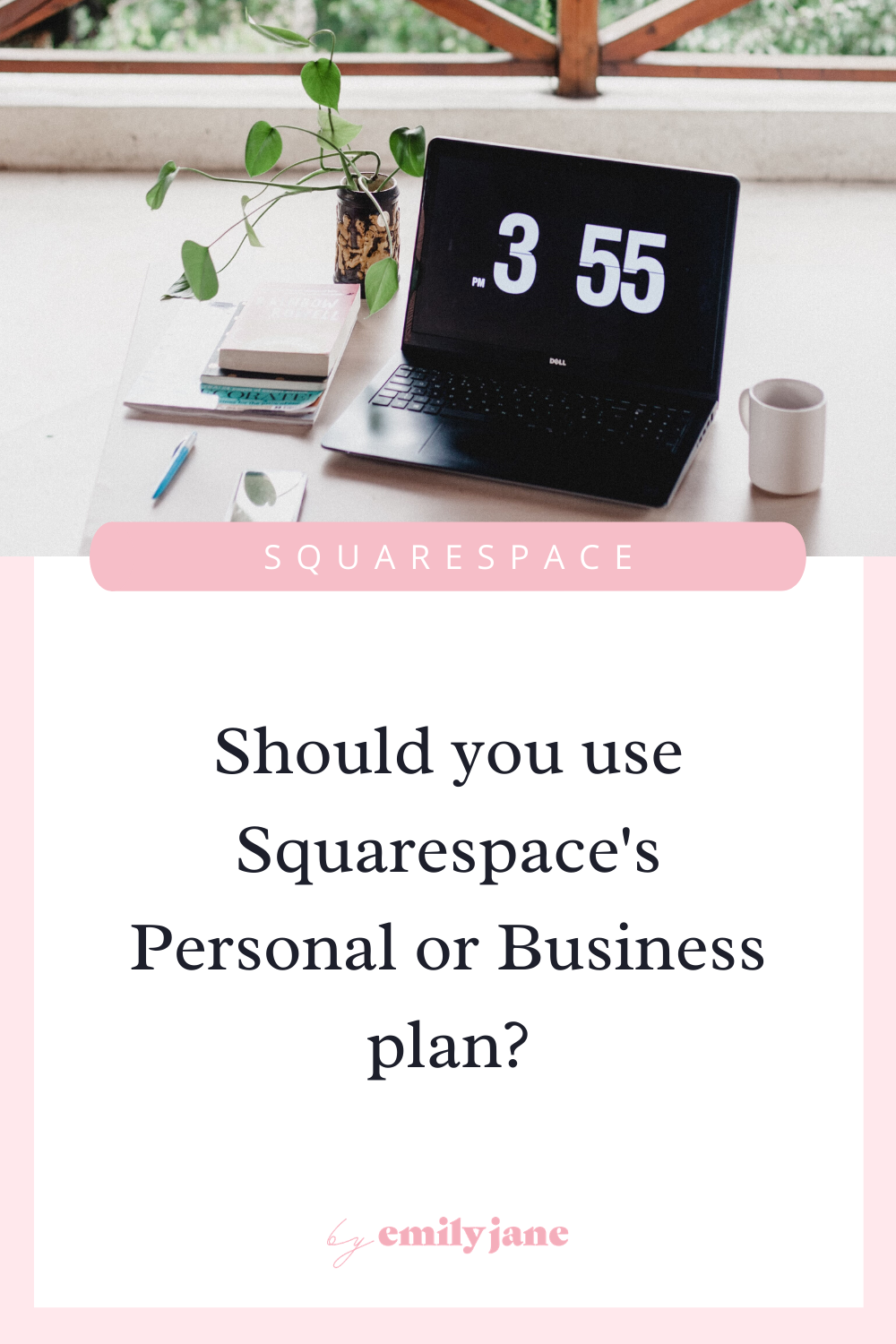
Squarespace Personal vs. Business plan - features & pricing comparison (updated for 2023)
So you’ve decided on Squarespace, because it’s the best all-in-one platform for your website. But you’re not sure whether to choose the Personal or Business plan? Let’s dive into it, and make it super clear for you 🙂 For many, many people the Personal plan is more than sufficient for a beautiful functioning website with great SEO, mobile responsiveness, a blog, and some coding capabilities. I’ll just walk through all the common scenarios in which you would need the Business plan’s premium features. And the great thing is, you can upgrade your plan at any time if your business’s needs grow!

15 Stunning wedding vendor websites built on Squarespace
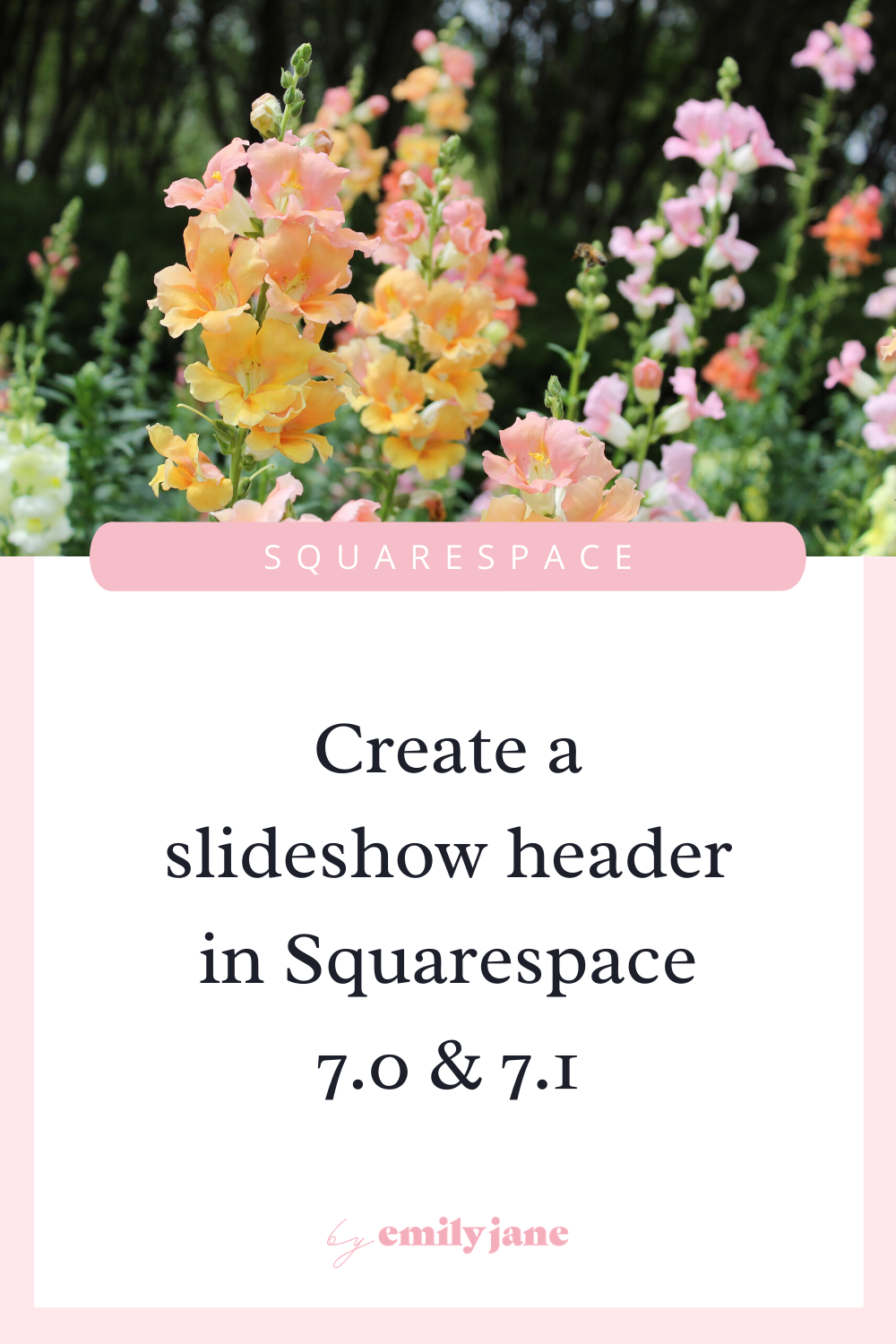
How to get a full-screen slideshow at the top of your Squarespace page
If you’re looking for a way to make your header a rotating set of images, you’re in the right place!
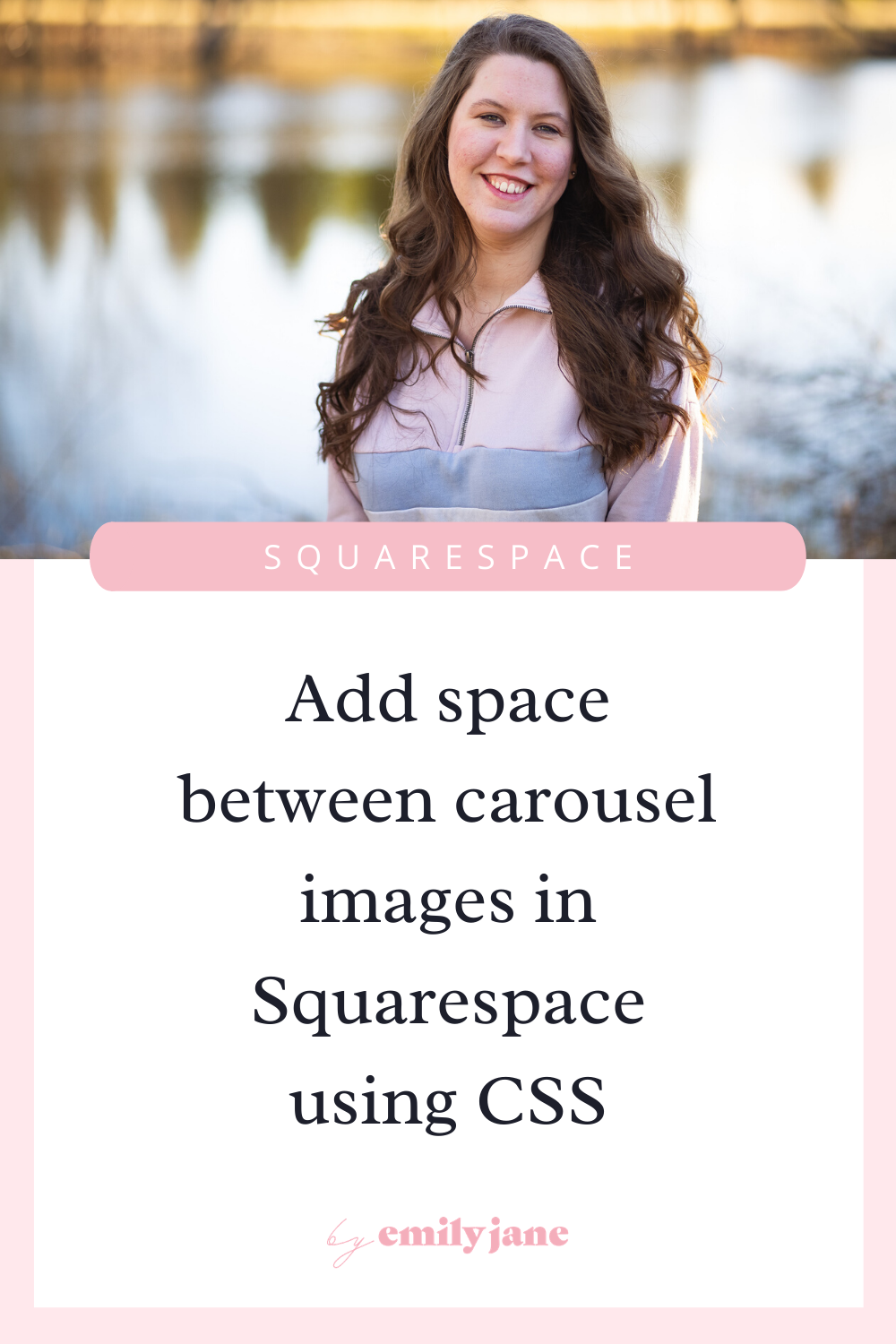
How to separate images in a carousel or slideshow in Squarespace (7.0 & 7.1) video tutorial
A common way of showcasing photos is by using Squarespace’s carousel gallery block (or the new slideshow reel in 7.1). But this forces your photos right up next to each other, which can sometimes look crowded or confusing. So to let the photos breathe and pop more, I came up with a CSS solution that can be tweaked to your liking. Here are some before and after shots!

Look more pro with these 8 settings in Squarespace (fast fixes)

How to make your header transparent in both versions of Squarespace
Depending on which template you start with in Squarespace; your logo, navigation menu, and other elements may have a solid background color; or they may sit right on top of a photo. If you want to switch up these style settings, here’s where you can find them!
