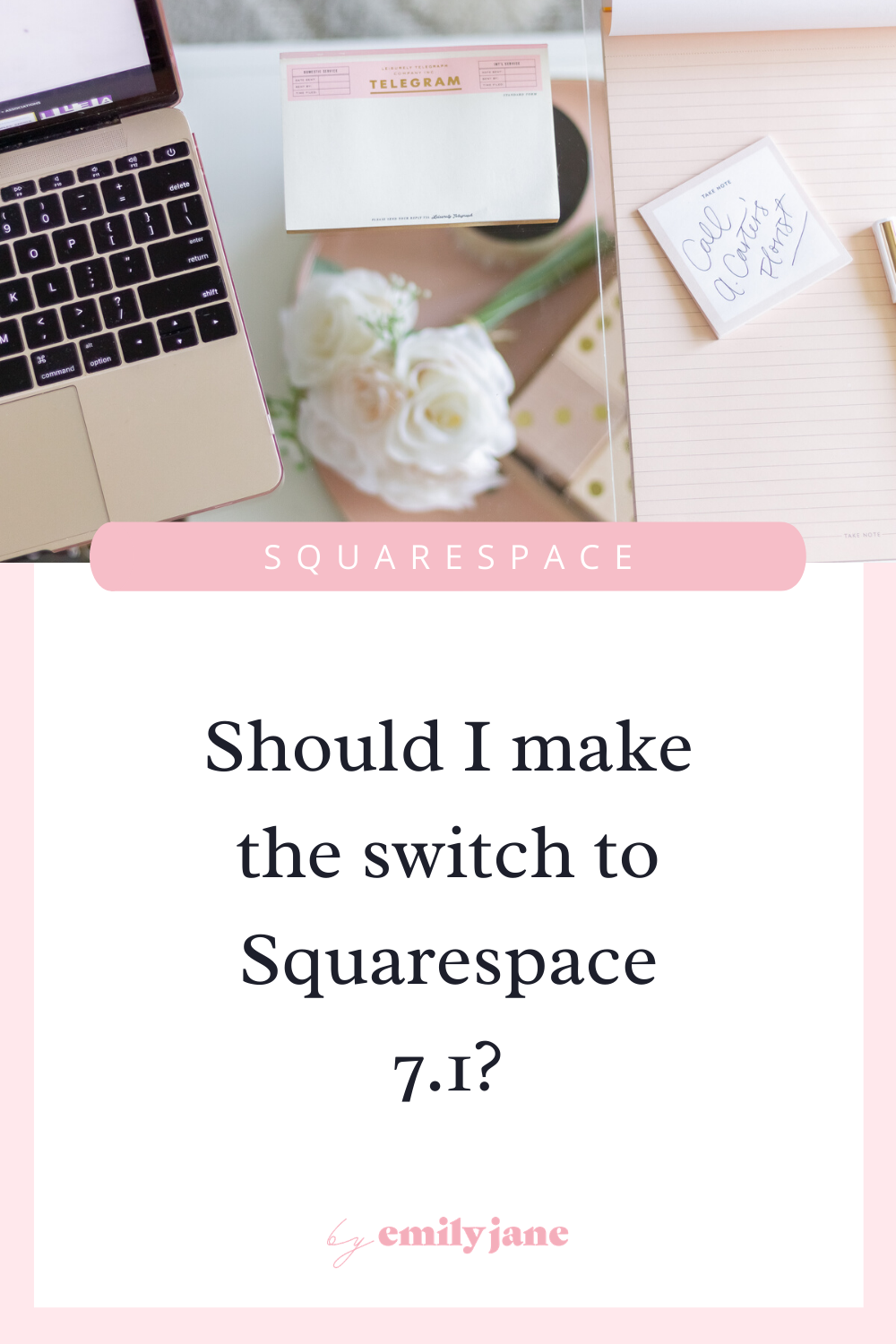welcome to the BEJ blog!
here we dive deep into all things website strategy & design tips for wedding pros.
Wondering why your site isn’t working?
Take the Quiz to find your next step:

15 Stunning wedding vendor websites built on Squarespace
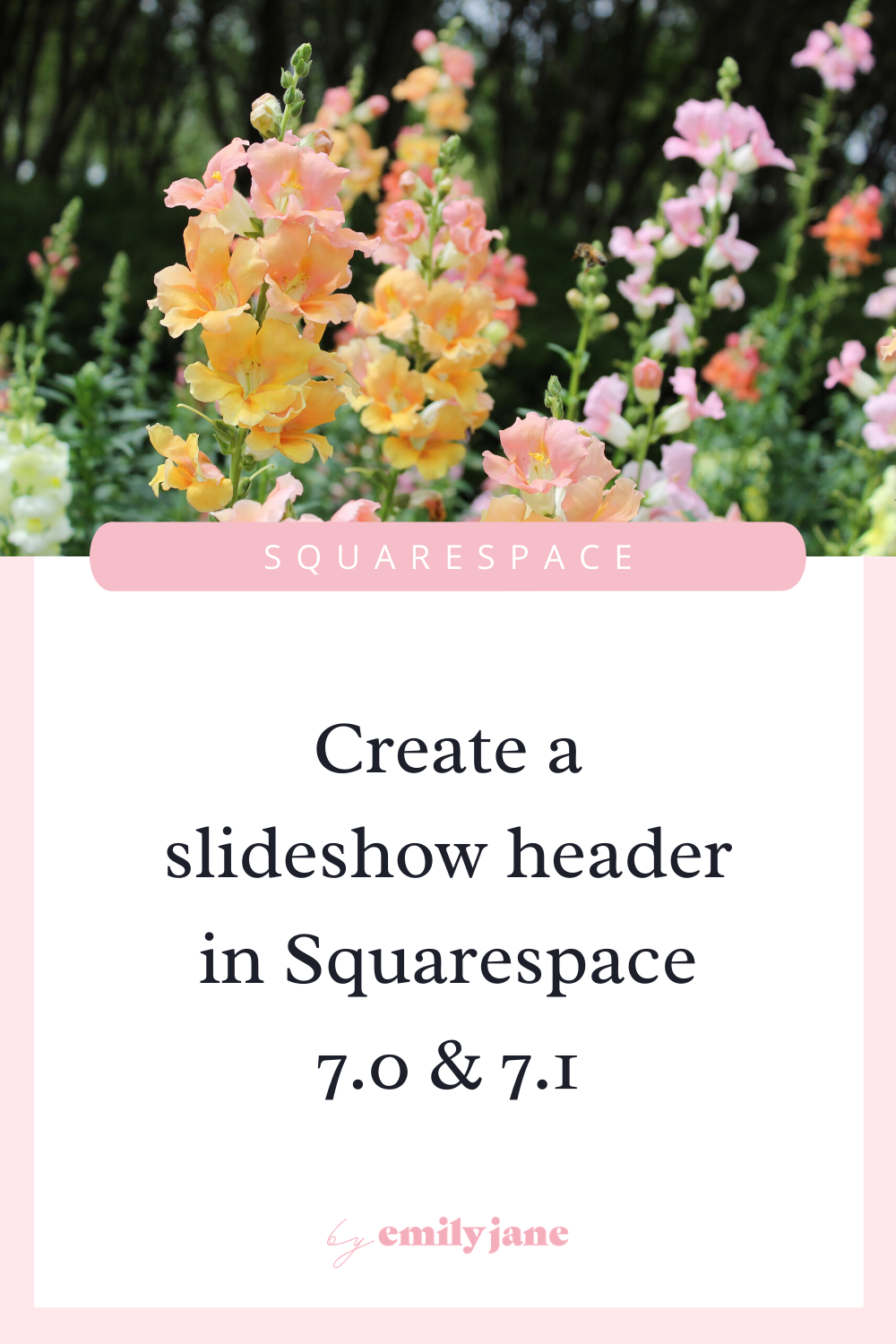
How to get a full-screen slideshow at the top of your Squarespace page
If you’re looking for a way to make your header a rotating set of images, you’re in the right place!
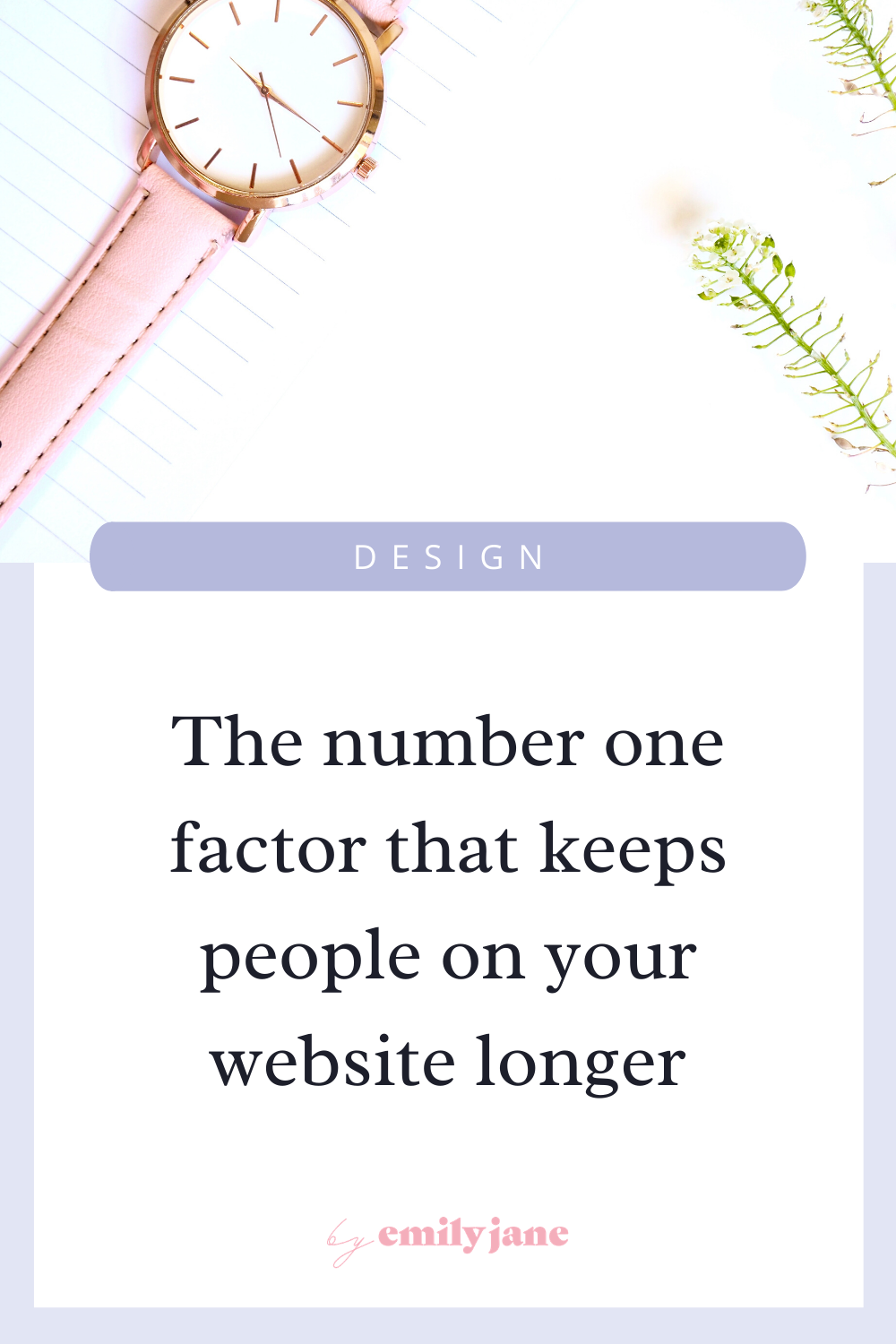
The #1 way to keep people on your website (a factor that many top designers ignore)
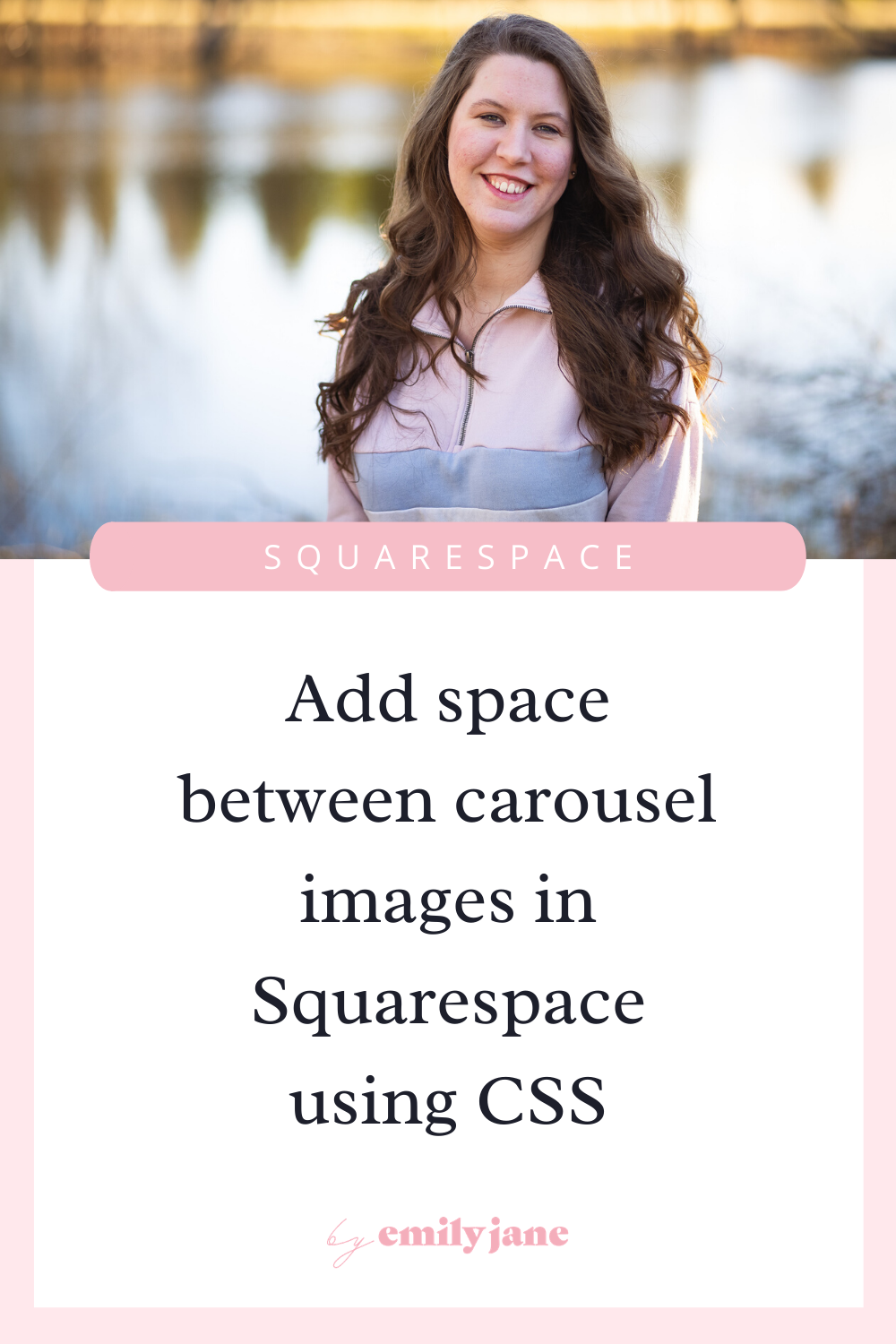
How to separate images in a carousel or slideshow in Squarespace (7.0 & 7.1) video tutorial
A common way of showcasing photos is by using Squarespace’s carousel gallery block (or the new slideshow reel in 7.1). But this forces your photos right up next to each other, which can sometimes look crowded or confusing. So to let the photos breathe and pop more, I came up with a CSS solution that can be tweaked to your liking. Here are some before and after shots!

Look more pro with these 8 settings in Squarespace (fast fixes)

5 Steps for seeing more progress in your business
I have a repeatable 5-step process that has been HUGELY instrumental in shifting my mindset from unable to unstoppable. I need to say something about these steps, though: They seem so simple that most of us don’t bother doing them. But the impact they have on our mental state is actually game-changing. So I challenge you to go deep in understanding the psychology behind them, practice them in your work, and feel the immediate difference it makes.

How to make your header transparent in both versions of Squarespace
Depending on which template you start with in Squarespace; your logo, navigation menu, and other elements may have a solid background color; or they may sit right on top of a photo. If you want to switch up these style settings, here’s where you can find them!

Alternatives to the blog sidebar feature in Squarespace 7.1
One downside of the new version of Squarespace, at least for the time being, is that you don’t have the option to create a blog sidebar.

Photoshop tutorial: How to make a website banner out of a small photo
Squarespace makes it really easy to create hero/header/banner images with headlines on top. The problem is - many of us don’t have a bunch of wide-shot, landscape-orientation pictures with plenty of negative space to work with. You can totally repurpose your close-cropped and even vertical pictures that you love, and put them to use for your banners!